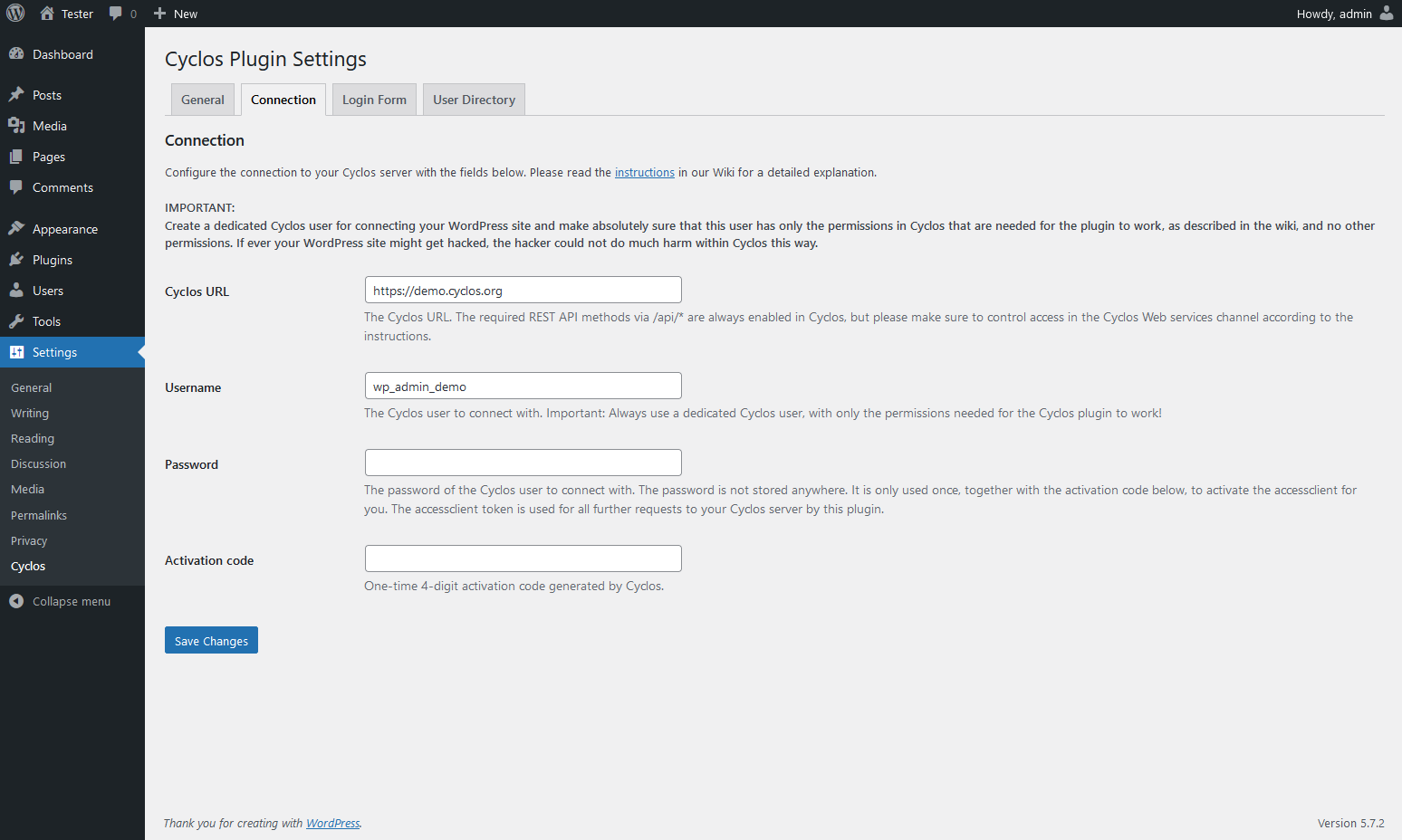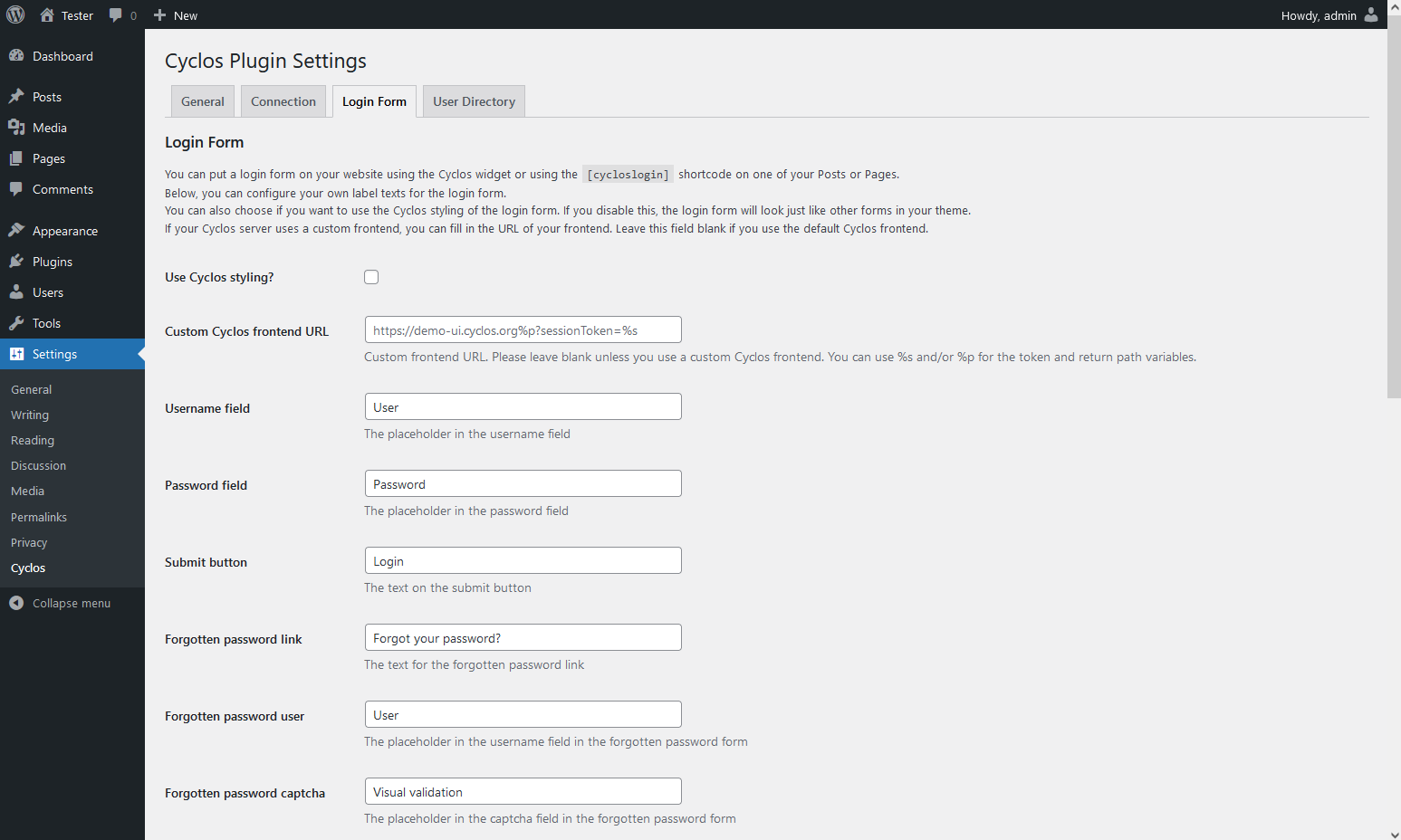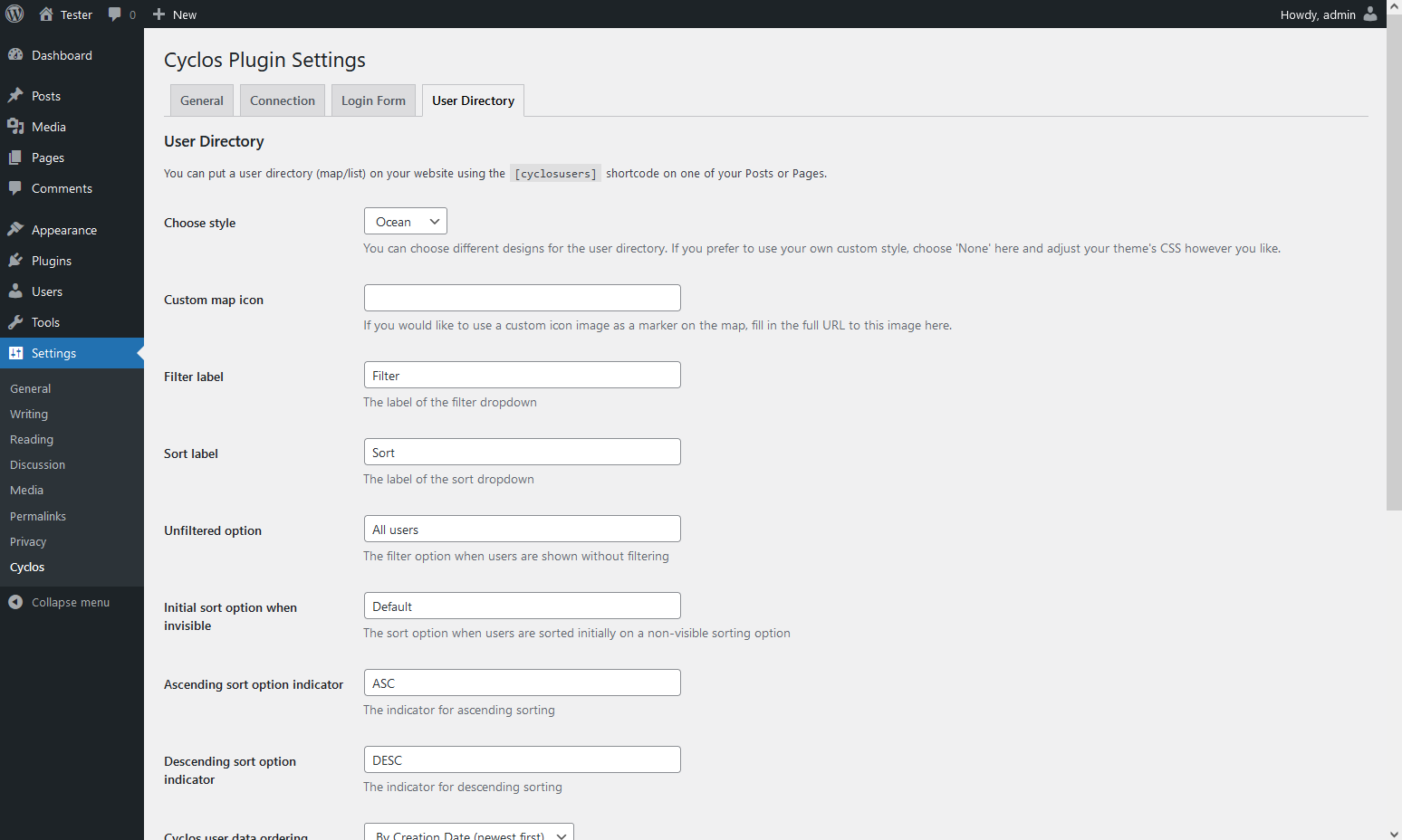Cyclos WordPress plugin
On this page you will find information on our handy WordPress plugin, free to use for anyone using WordPress.
Cyclos WordPress plugin
If you use WordPress to manage your website, you can use our Cyclos plugin to let your website visitor interact with your Cyclos installation. This plugin allows users to log in into your Cyclos installation directly from your WordPress website. And/or you can use this plugin to show a list or map of Cyclos users from your Cyclos installation on your WordPress site.
The Cyclos plugin can be downloaded from the WordPress plugins repository and is described in more detail below. Because the plugin is available on the WordPress plugins repository, it is completely open-source (GPLv2). Therefore, you can not only use the plugin in your WordPress site free and easily, but you can also look in the plugin code and use it as a coding example for your own project using the Cyclos REST API.
Cyclos WordPress Plugin
The Cyclos WordPress plugin enables you to easily add a Cyclos login form to your WordPress website and/or you can show a list or map of Cyclos users on your WordPress website. An ideal way to promote the businesses in your system.
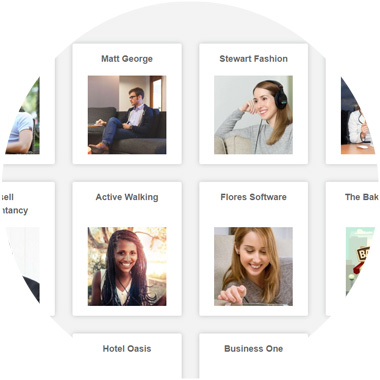
Cyclos User Directory
With the Cyclos plugin you can show a Cyclos User Directory on your WordPress site. Simply use the shortcode tag [cyclosusers] in any Post or Page. You can choose whether you want to show your Cyclos users in a list or in a map, or both.
You can also choose to show all Cyclos users, or users in a specific Cyclos group only. For example, only businesses, to create your own business directory, which can be sorted by category.
For a real-life demo of the user list, please check the separate demo page showing a list of Cyclos users from the Cyclos demo instance.

Cyclos User Map
Using the Cyclos plugin, you can easily create a map on your WordPress website, showing a marker for each Cyclos user. Your website visitor can click any marker to open a small window showing information on the corresponding Cyclos user.
Of course you can style this information any way you like. You can even use your own custom marker icons on the map. This makes it widely applicable – for example, if you only select cash-out groups, you can easily show all cash-out points on a map.
To see the map in action, please check out our demo page showing Cyclos users in a map.
Demo login form
Cyclos Login Form
This demo login form is configured to work with the Cyclos demo site. You can login the demo site with the username wpdemo and password 1234. This form is inserted in WordPress just by adding the shortcode tag [cycloslogin] into any Post or Page. The layout can easily be changed in the CSS of the WordPress theme.
Cyclos Plugin Settings
You can configure the Cyclos plugin settings in your WordPress admin panel (found in your WordPress admin under Settings > Cyclos). Here are some screenshots to give you an impression of what can be configured.
You can download the Cyclos plugin from the offical WordPress repository. We created a Wiki page with detailed information on how to setup the plugin.