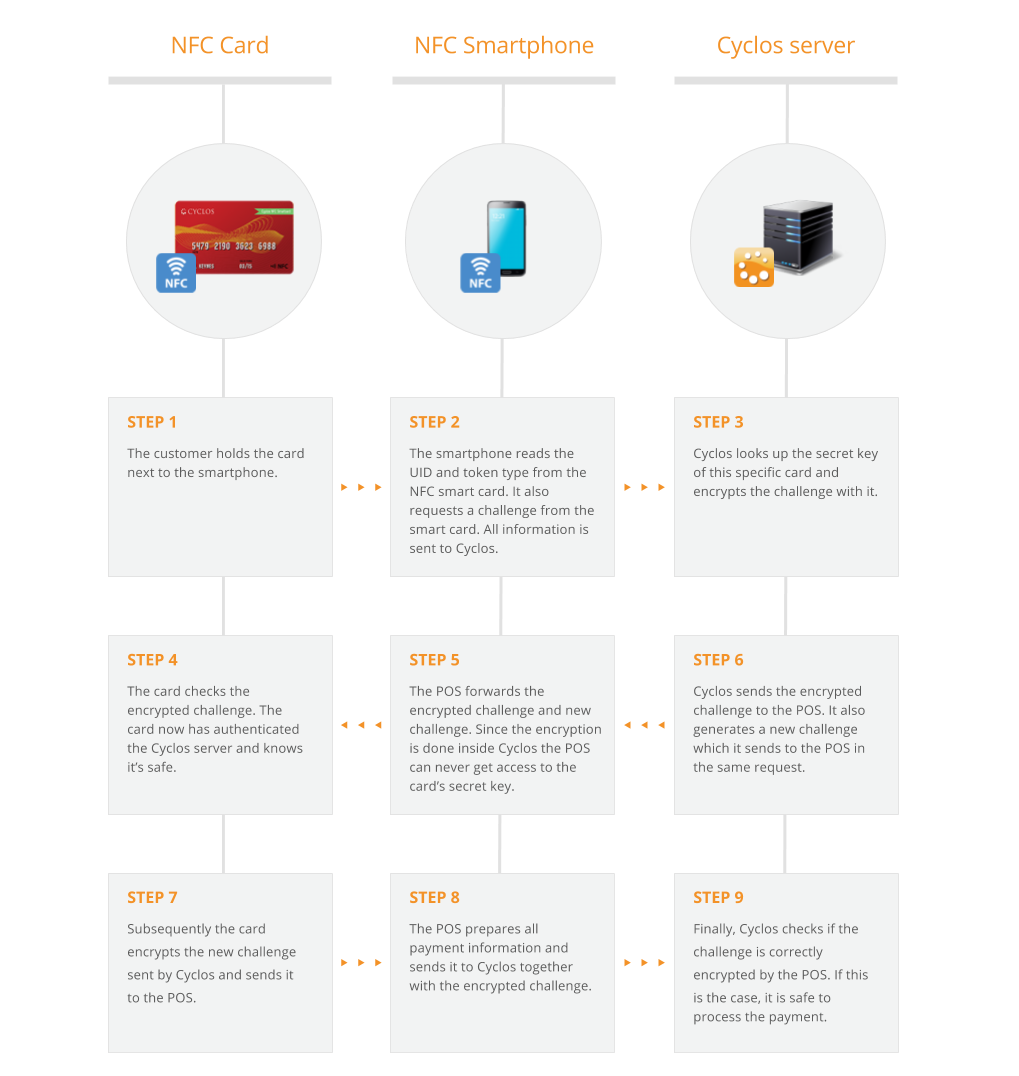CYCLOS MOBILE POS
The Cyclos smartphone POS turns each NFC enabled android phone or tablet into a POS device.

The Cyclos smartphone POS
The Cyclos smartphone POS turns each NFC enabled android phone or tablet into a POS device. This allows shops to receive payments from customers who have an NFC payment card. The POS can also be used for loyalty schemes, in schools, universities, etc.
The Cyclos POS also allows PIN-less payments. A maximum amount per payment and a daily maximum (total) transaction amount for PIN-less payments can be defined by the administration. Within these limits a user can perform payments just by holding the NFC card near the POS. This option still offers high security. The user must be aware, though, that if the card is lost other users could use it (of course within the limits).
The diagram below explains how the process technically works. How to enable the smartphone POS is described in our wiki. If you you have an NFC enabled phone and and a mifare DESfire EV1 smartcard, you can also test the Smartphone POS using our demo.
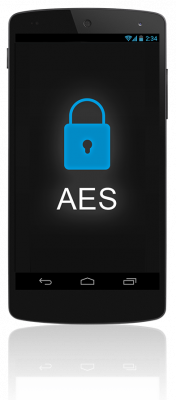
AES ENCRYPTION
Cyclos uses a smartcard (Mifare DESfire EV1) that supports AES encryption. The cool thing about this solution is that the mobile phone never needs to get access to the secret key and that the authenticity of the card can still be verified. The secret key will only be known to the software (the payment system) and the card. Naturally, all cards have their individual key. The process is quite simple and described in the diagram below.

Random Virtual Keyboard
Technically it is possible to install a program on the phone that records the password or pin that is entered. To counter this security risk, we use a random virtual keyboard. This keyboard consists of buttons with multiple characters (or numbers) on it. After each button is pressed, all characters are randomly allocated to a button. In case there are 4 characters per button and the password has 6 digits, then 46 passwords are possible. This makes it almost impossible to capture the password in one try. For systems with high security standards, we advise to run the application on a famoco device.
SMS Confirmation
Cyclos supports a complete SMS payment system. SMS notifications to the buyer when payments have been made at a POS devices can easily be turned on within the software. This will make the system even more secure, but it will also increase the costs of each transaction a little bit; therefore, depending on the project this can be switched on or off.
Mobile POS features

NFC
Use an android device as mobile POS and scan NFC cards.

QR
Scan a QR code on a printed card (for loyalty systems and for systems with no security risks).

Access client
Allows the merchant to login without entering a PIN number.

Fingerprint
Allows the merchant to login with their fingerprint.

AES encryption
Secure payments enabled by good encryption.

Random keyboard
Prevent eyeballing PIN code.

PIN-less
Quick payments for small amounts.

Print receipts
Merchant can easily print a receipt for each transaction or for voucher. Click here for more info.